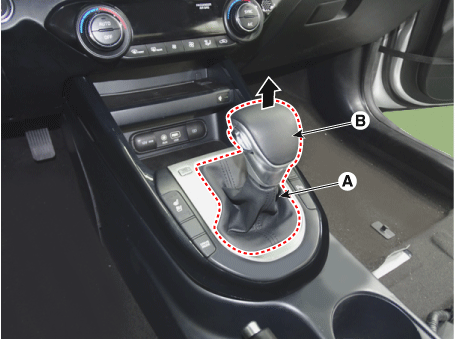Kia Forte: Charging System / USB Charger
Specifications
| Specifications |
|
Items |
Specification |
|
Operating voltage |
9 - 16.0 V |
|
Operating temperature |
-30 - +75°C |
|
Control method |
USB |
Schematic diagrams
| Connector and Terminal function |

Repair procedures
| Removal |
Front USB Charger
|
| 1. |
Disconnect the negative (-) battery terminal. |
| 2. |
Remove the knob (B) by pulling them in the direction of the arrow after separating the boots (A) from the console upper cover.
|
| 3. |
Remove the console upper cover (A).
|
| 4. |
Disconnect the connector (A) from the console upper cover.
|
| 5. |
Disconnect the connector (A) from the USB charger.
|
| 6. |
Remove the USB charger (A) by pressing the fixing hooks.
|
Rear USB Charger
| 1. |
Remove the floor console assembly. (Refer to Body - "Floor Console Assembly") |
| 2. |
Remove the air duct (A).
|
| 3. |
Disconnect the connector (A) from USB charger.
|
| 4. |
Remove the USB charger (A) by pressing the fixing hooks.
|
| Installation |
| 1. |
Install in the reverse order of removal. |
 Wireless Charging Indicator
Wireless Charging Indicator
Specifications
Specifications
Items
Specification
Operating voltage
9 - 16.0 V
Operating temperature
...
 Electro Chromic Inside Rear View Mirror
Electro Chromic Inside Rear View Mirror
Schematic diagrams
Circuit Diagram
Description and operation
Description
The ECM (Electro Chromatic inside rear view Mirror) is one that automatically
dims to protect ...
Other information:
Kia Forte 2019-2025 (BD) Owners Manual: Low Tire Pressure Warning Light
This warning light illuminates: Once you set the ignition switch or Engine Start/Stop Button to the ON position. - It illuminates for approximately 3 seconds and then goes off. When one or more of your tires are significantly underinflated. ❈For more details, refer to the ...
Kia Forte 2019-2025 (BD) Service Manual: Battery
Repair procedures Inspection Battery Voltage and Status Check the battery voltage and status using the battery tester. Battery Terminal 1. Move back and forth to check that the battery terminals (A) are loose or corroded.If the terminals are corroded, clean them ...