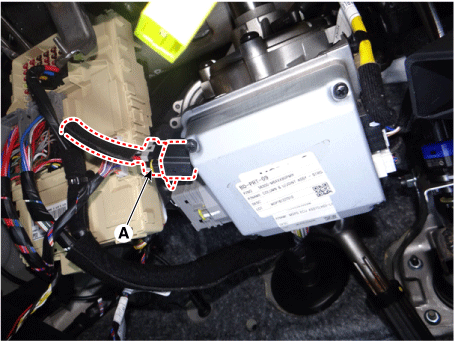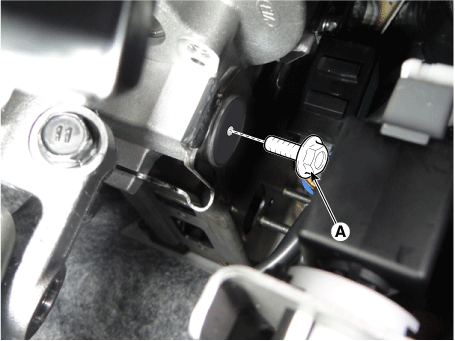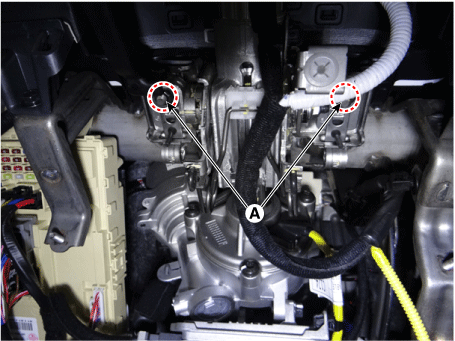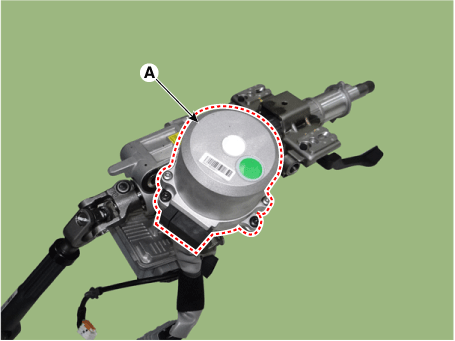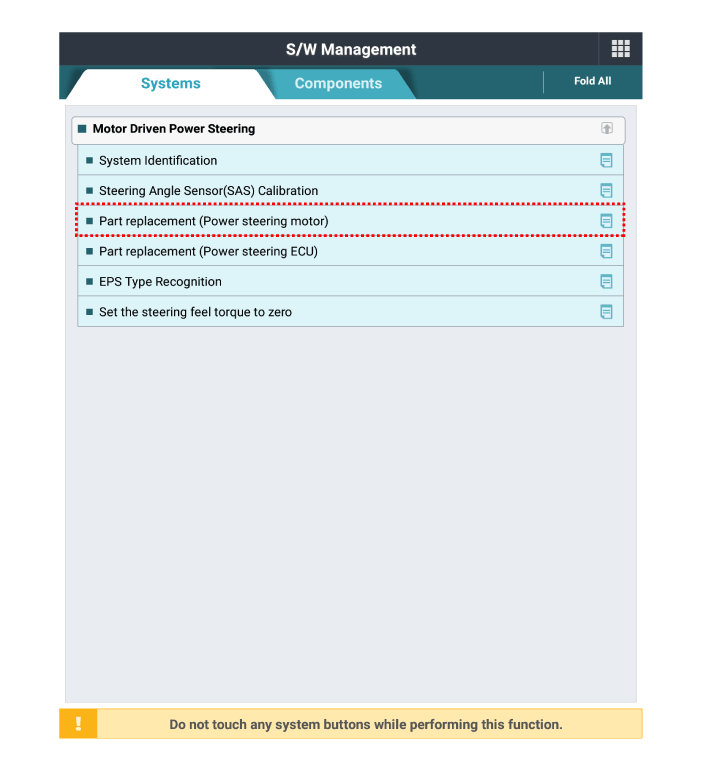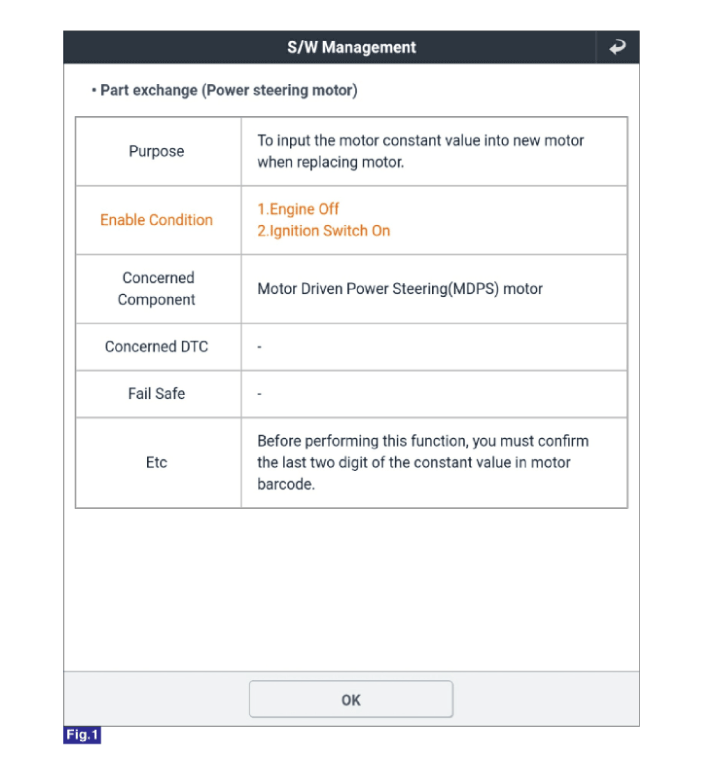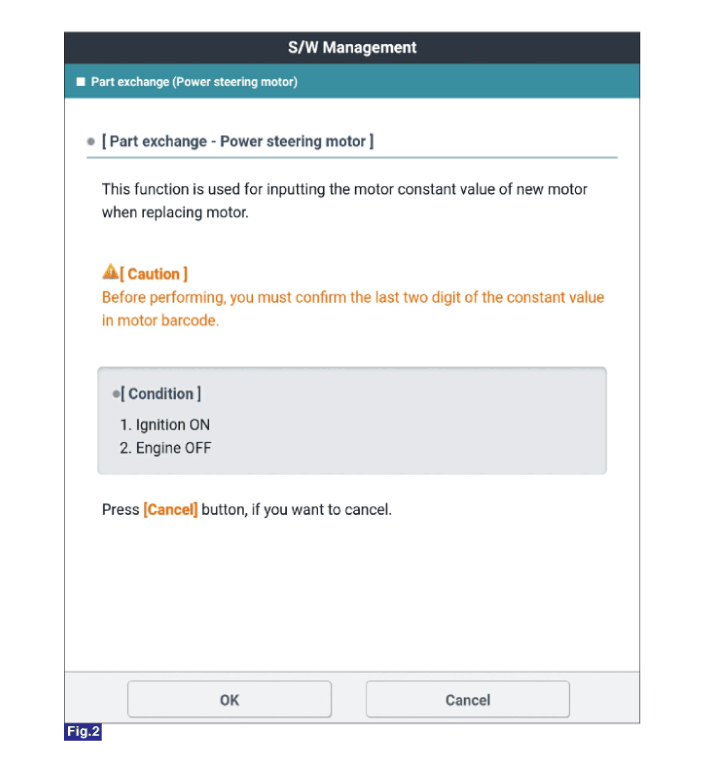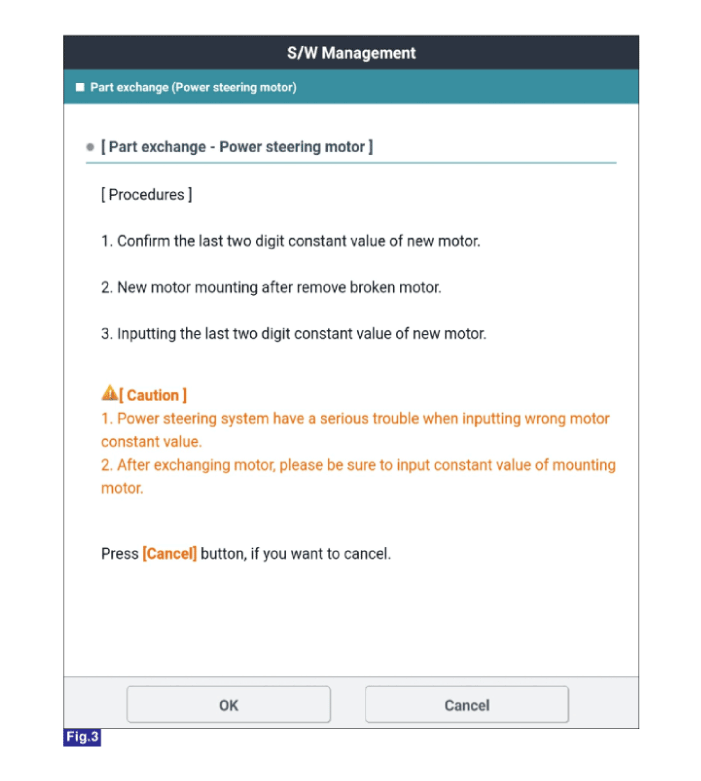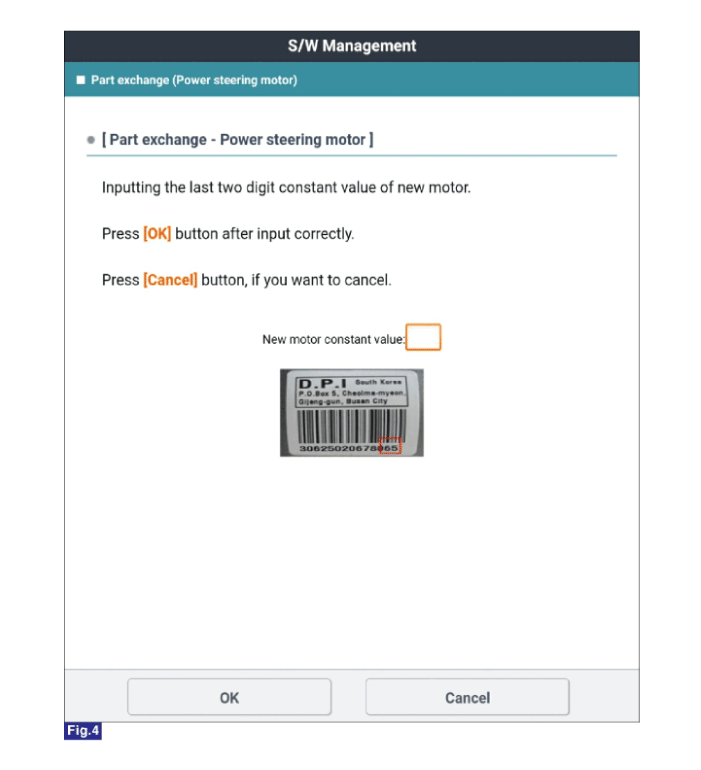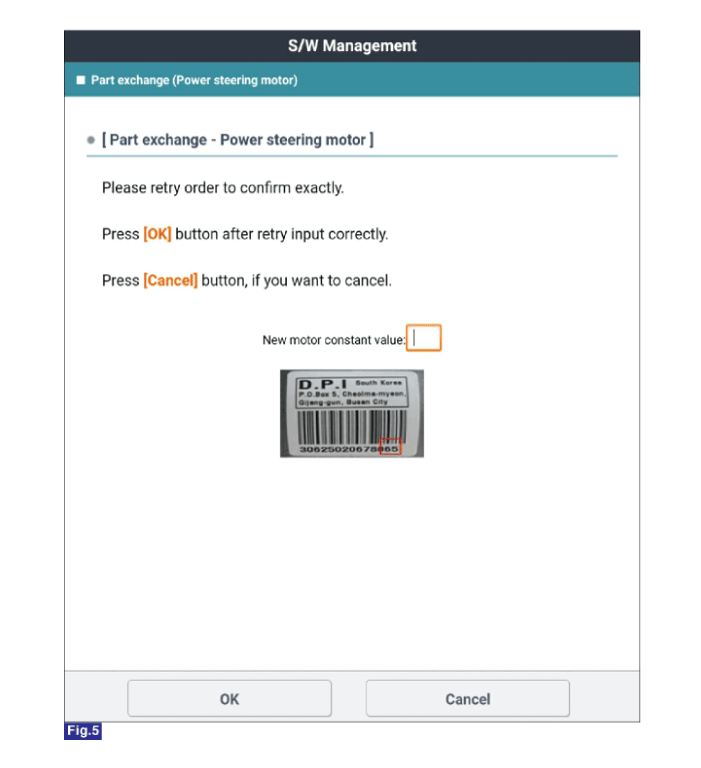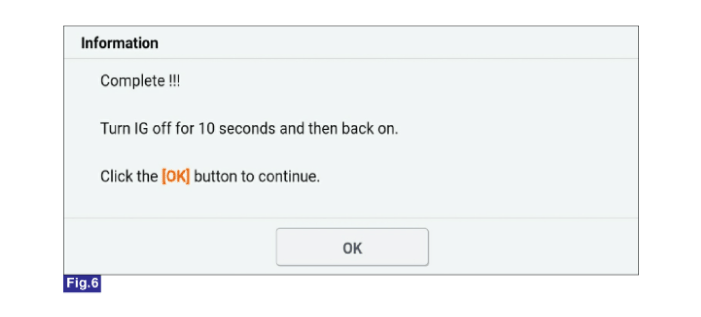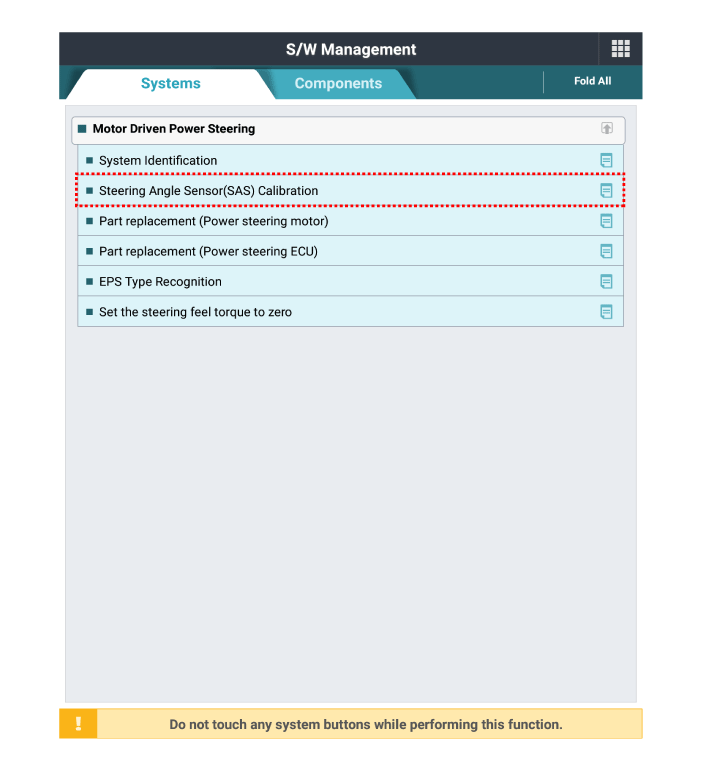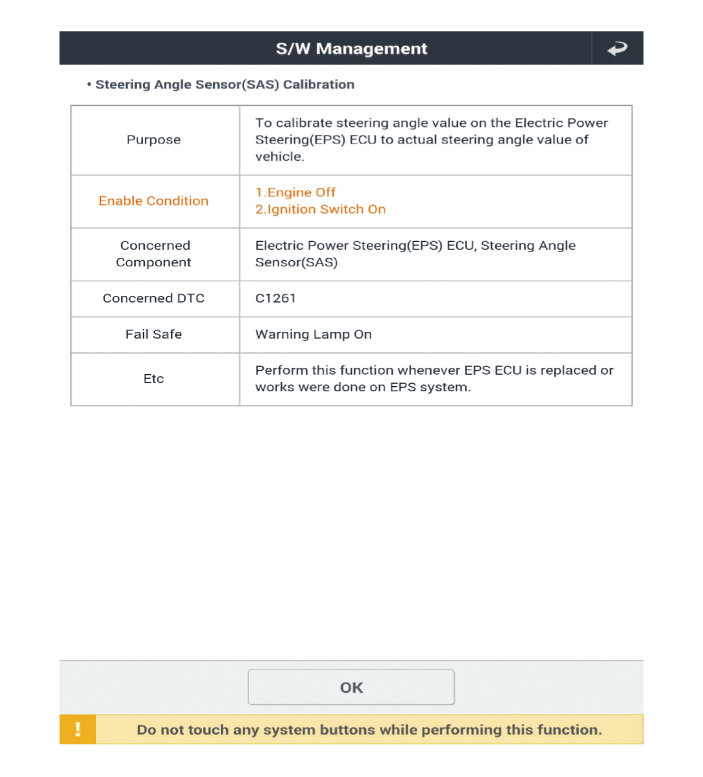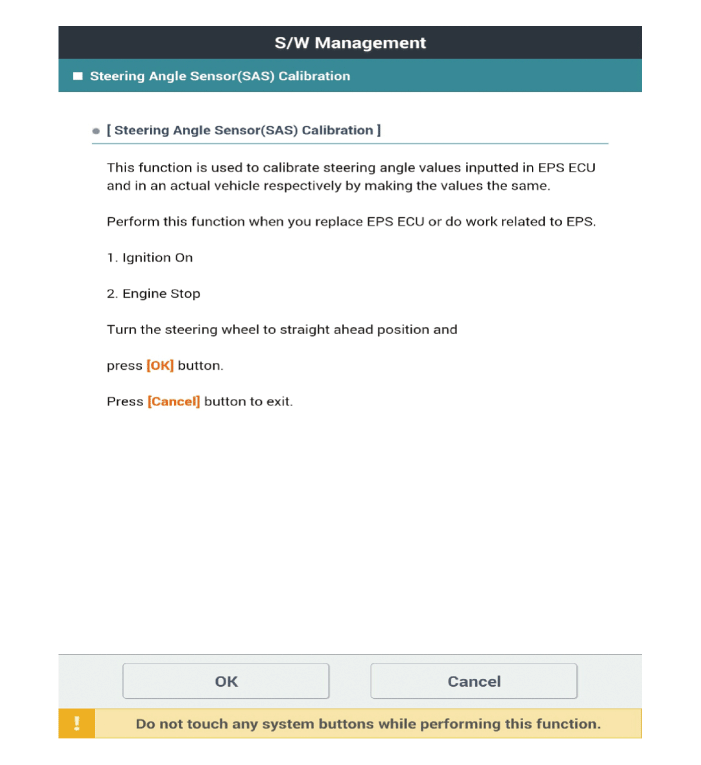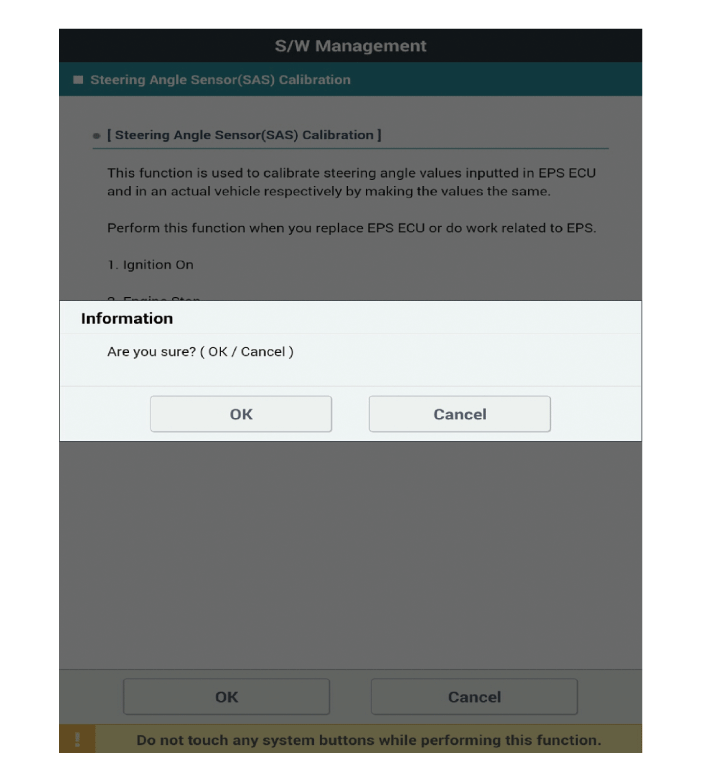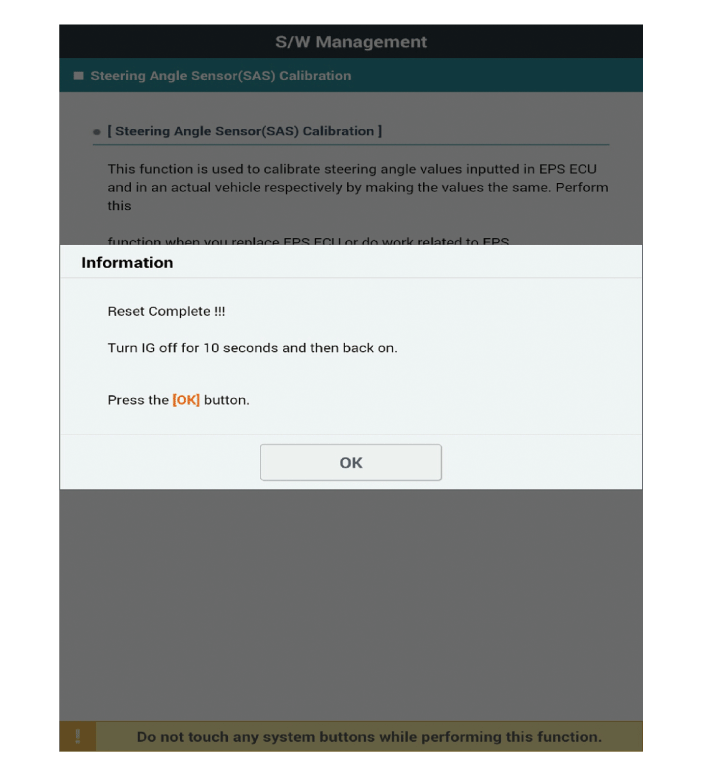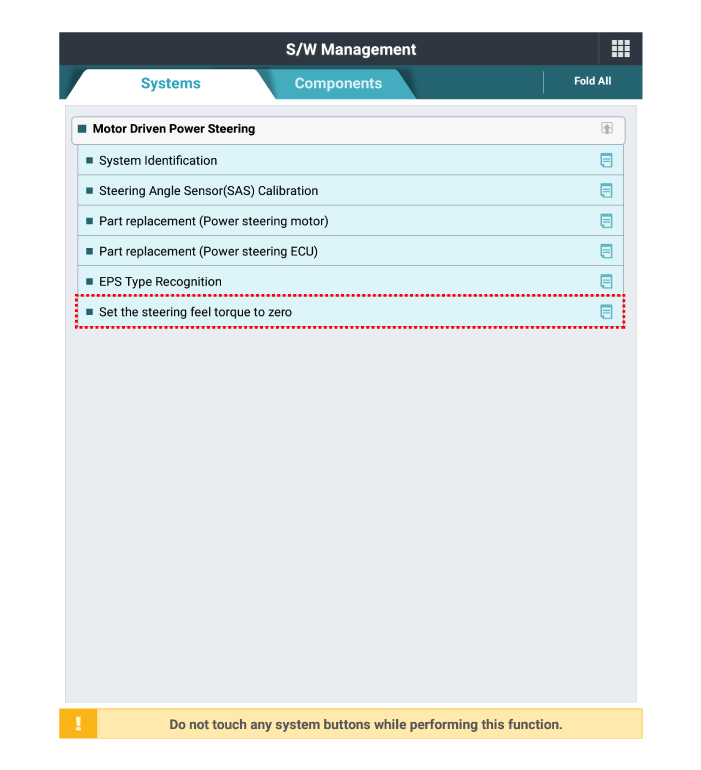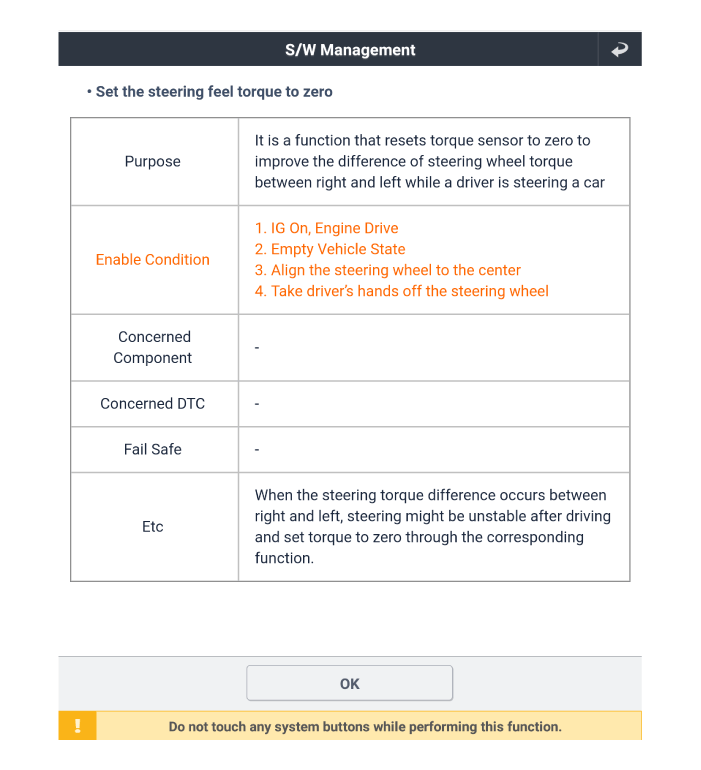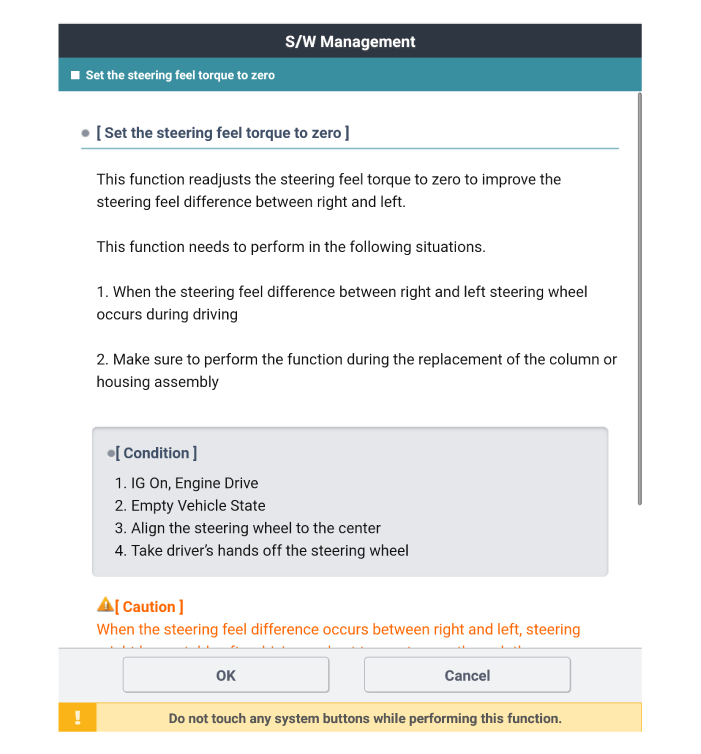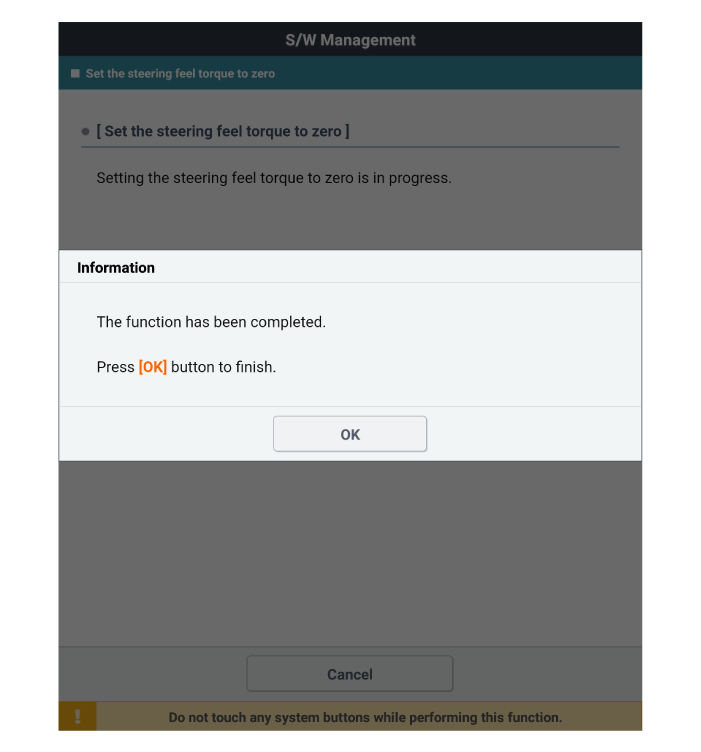Kia Forte: Motor Driven Power Steering / MDPS Motor
Repair procedures
| • |
When a DTC related to MDPS motor occurs, check the connectors
and wiring. If no problem is found, replace the motor.
|
| • |
Be sure to check the last two digits of the constant in the barcode
of new MDPS motor before replacing the motor.
|
| • |
Entering incorrect motor constant value may cause a serious problem
in the MDPS.
|
|
| 1. |
Disconnect the battery negative terminal.
|
| 2. |
Turn the steering wheel so that the front wheels are facing straight
ahead.
|
| 3. |
Remove the steering column shroud lower panel.
(Refer to Body (Interior and Exterior) - "Steering Column Shroud Panel")
|
| 4. |
Remove the crash pad lower panel.
(Refer to Body - "Crash pad lower panel")
|
| 5. |
Disconnect the MDPS connector (A).
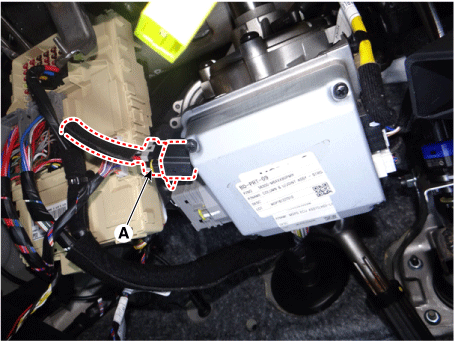
|
| 6. |
Disconnect all connectors connected to the steering column.
|
| 7. |
Loosen the steering column lower mounting bolt (A).
|
Tightening torque :
53.9 - 58.8 N·m (5.5 - 6.0 kgf·m, 39.8 - 43.4 lb·ft)
|
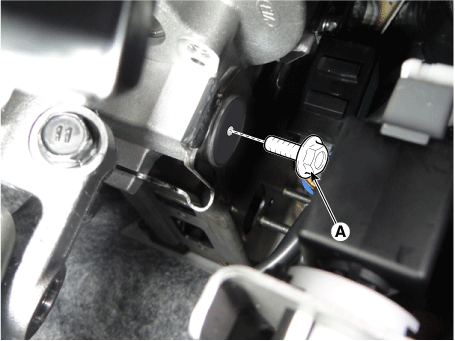
|
| 8. |
Loosen the steering column upper mounting nuts (A) and then disconnect
the steering column & shaft.
|
Tightening torque :
24.5 - 29.4 N·m (2.5 - 3.0 kgf·m, 18.1 - 21.7 lb·ft)
|
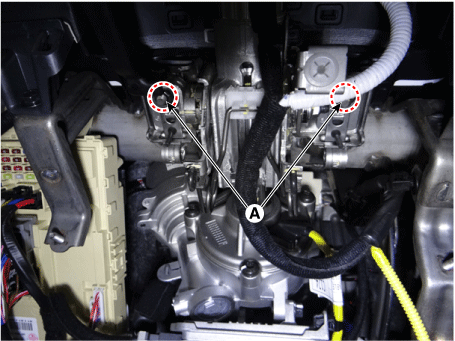
|
| 9. |
Loosen the bolts and then remove the MDPS motor (A).
|
Tightening torque :
7.8 - 11.8 N·m (0.8 - 1.2 kgf·m, 5.8 - 8.7 lb·ft)
|
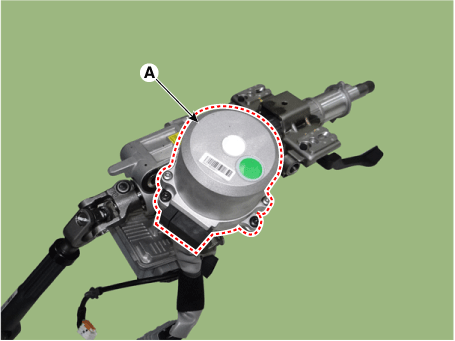
| •
|
Be careful not to damage the MDPS motor & ECU.
|
| •
|
If shock the motor, may occurs a noise caused by the
bearing damage of motor inside.
|
| •
|
Be sure to check the last two digits of the constant
in the barcode of new MDPS motor before replacing the motor.

|
|
|
| 10. |
Perform the "Inputting the motor constant value" by KDS following in
the order below.
| (1) |
Connect self-diagnosis connector (16pins) located under the driver
side crash pad to self-diagnosis device, and then turn the self-diagnosis
device after key is ON.
|
| (2) |
Select the "vehicle model" and "Motor Driven Power Steering"
on KDS vehicle selection screen.
|
| (3) |
Select the "Part replacement (Power steering Motor)" on KDS screen,
then select OK.
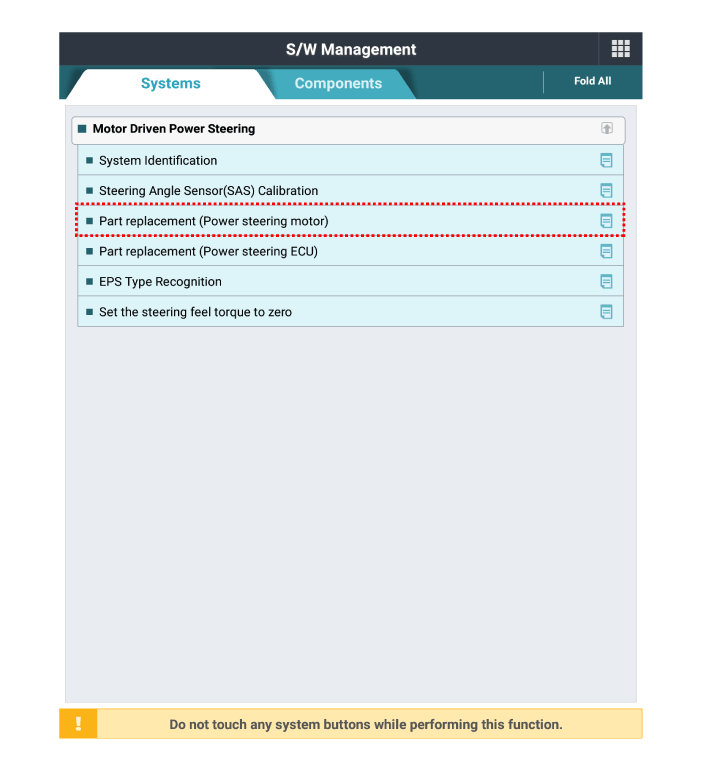
|
| (4) |
Proceed with the test according to the screen instructions.
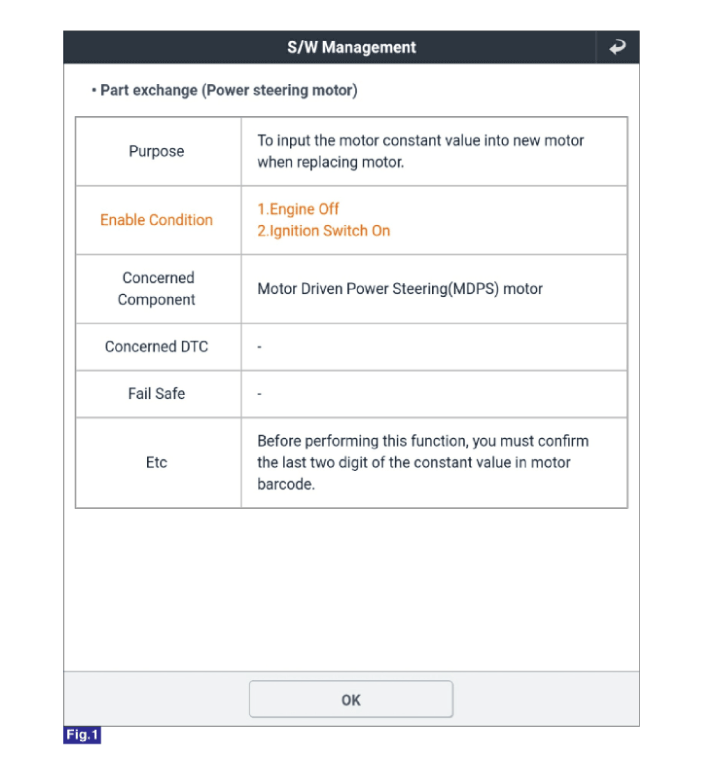
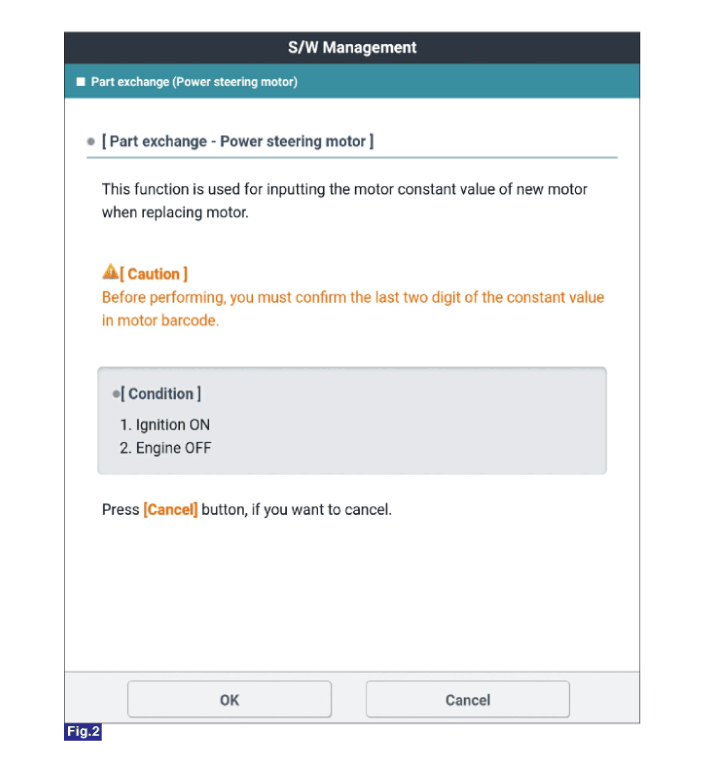
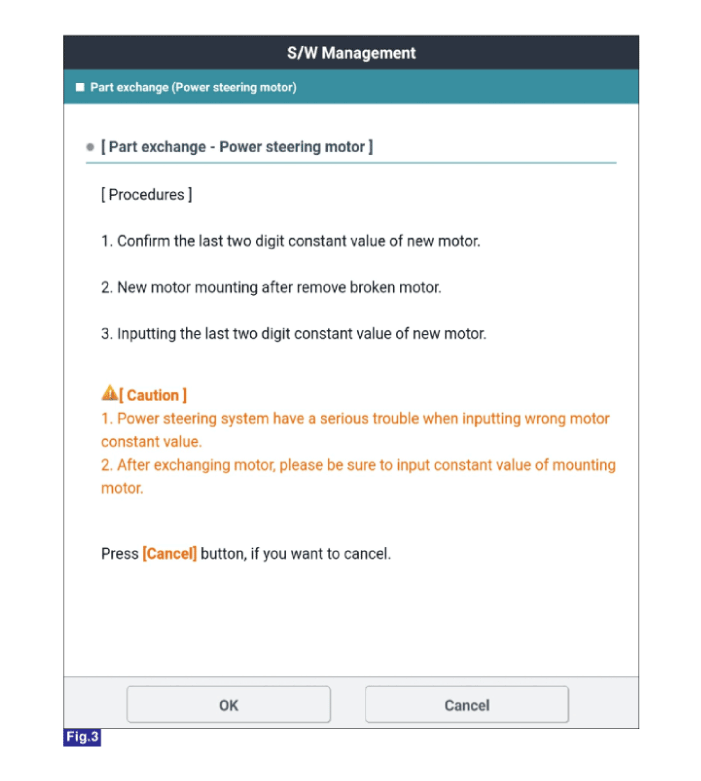
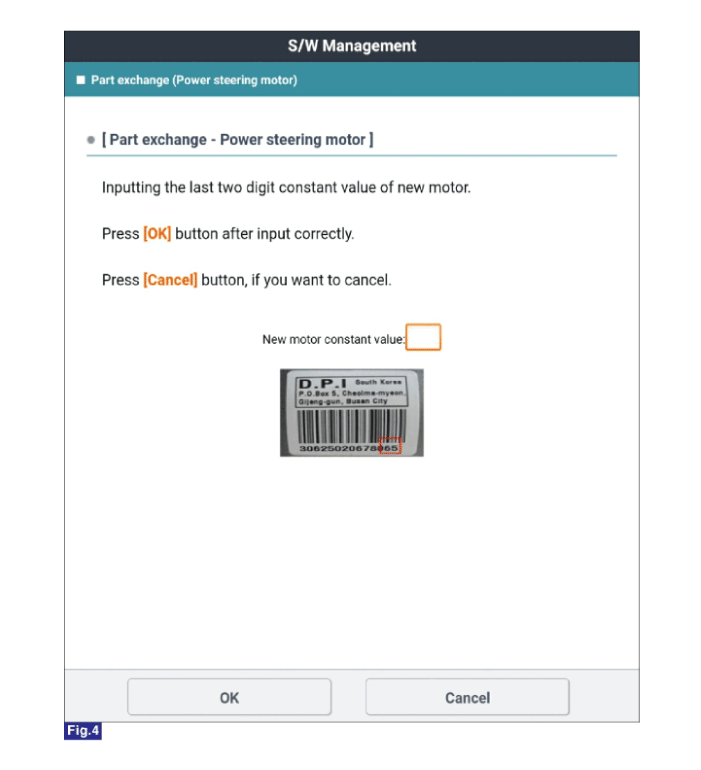
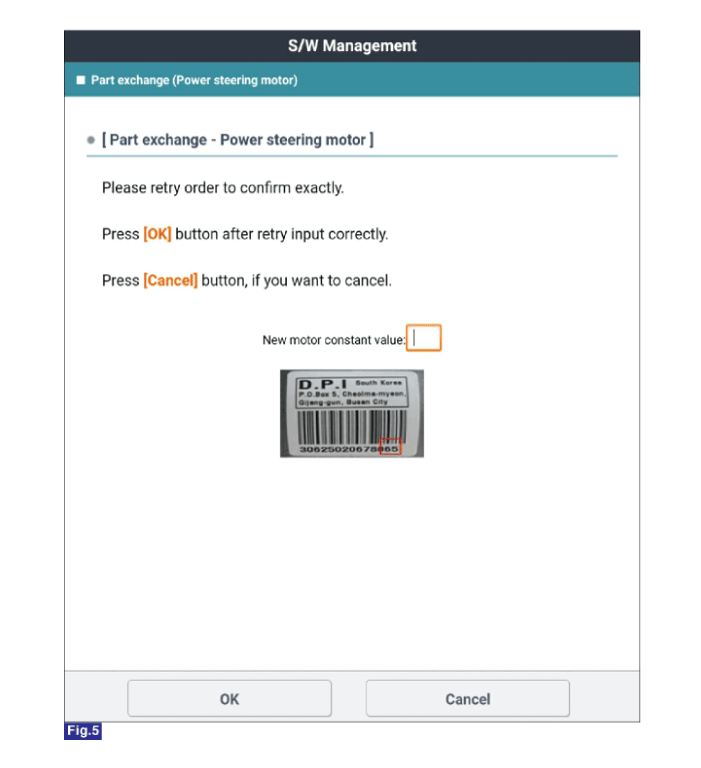
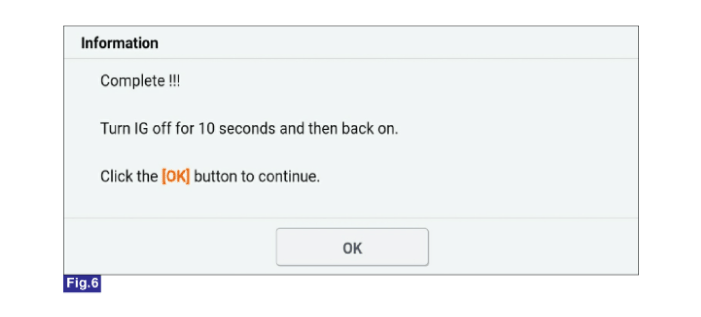
|
Entering incorrect motor constant value may cause a serious
problem in the MDPS.
|
|
|
| 11. |
Perform the "Steering Angle Sensor (SAS) Calibration" and "Set the steering
feel torque to zero".
|
| 12. |
Turn off the IGN switch and wait for 10 seconds or more. Then check the
operation after starting the engine.
|
Steering Angle Sensor (SAS) Calibration and Set the
steering feel torque to zero
| • |
Check that the battery is fully charged before "Steering Angle
Sensor (SAS) Calibration".
|
| • |
Be careful not to disconnect any cables connected to the vehicle
or scan tool during "Steering Angle Sensor (SAS) Calibration".
|
| • |
After completing the "Steering Angle Sensor (SAS) Calibration",
switch off the ignition and wait for several seconds. Then, start
the engine to confirm normal operation of the vehicle.
|
|
| 1. |
Connect self-diagnosis connector (16pins) located under the driver side
crash pad to self-diagnosis device, and then turn the self-diagnosis device
after key is ON.
|
| 2. |
Select the "vehicle model" and "Motor Driven Power Steering" on KDS vehicle
selection screen.
|
| 3. |
Select the "Steering Angle Sensor (SAS) Calibration" on KDS screen, then
select OK.
|
| 4. |
Proceed with the test according to the screen instructions.
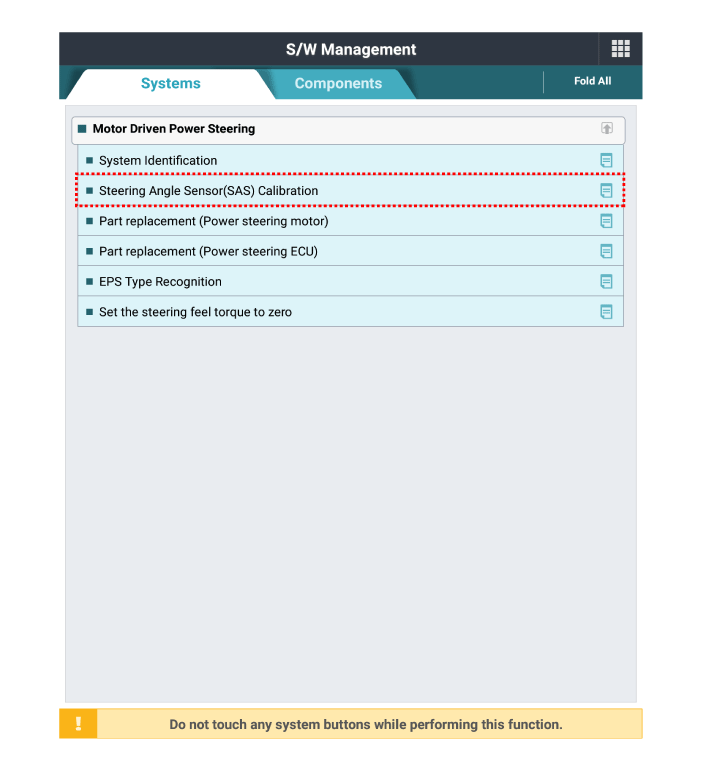
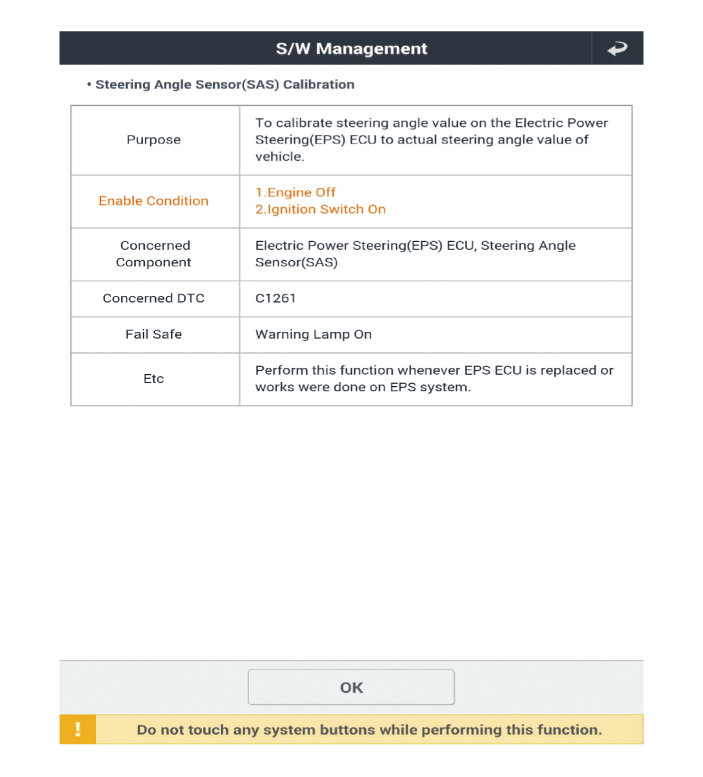
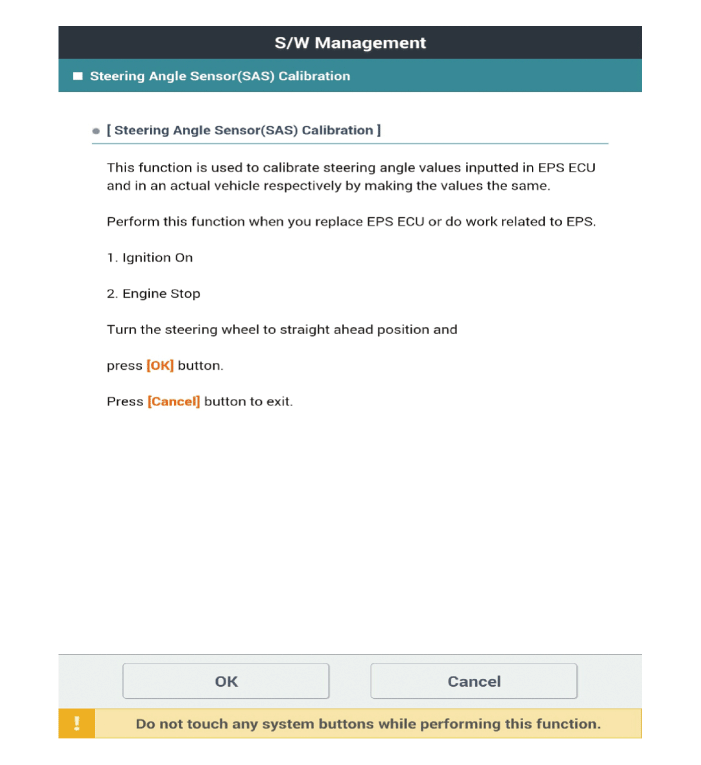
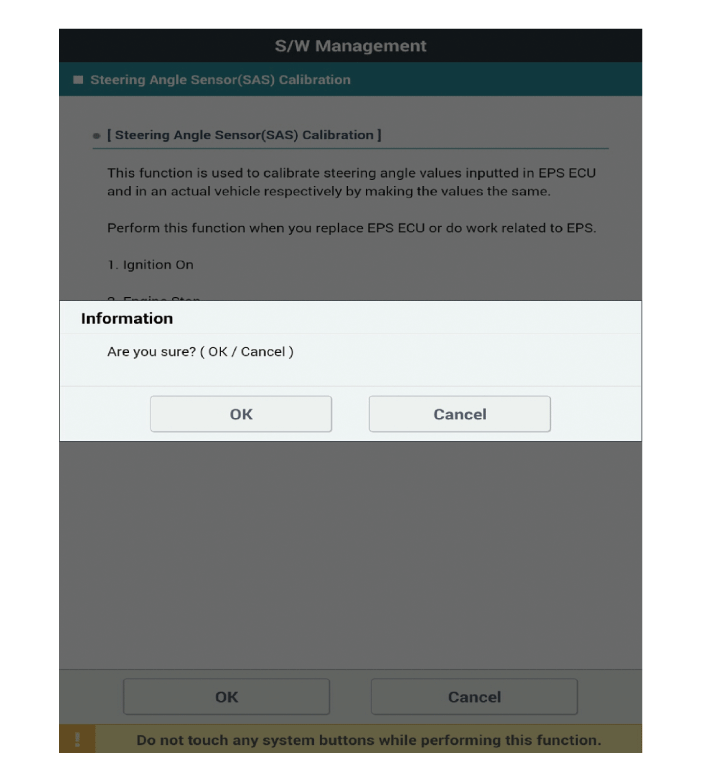
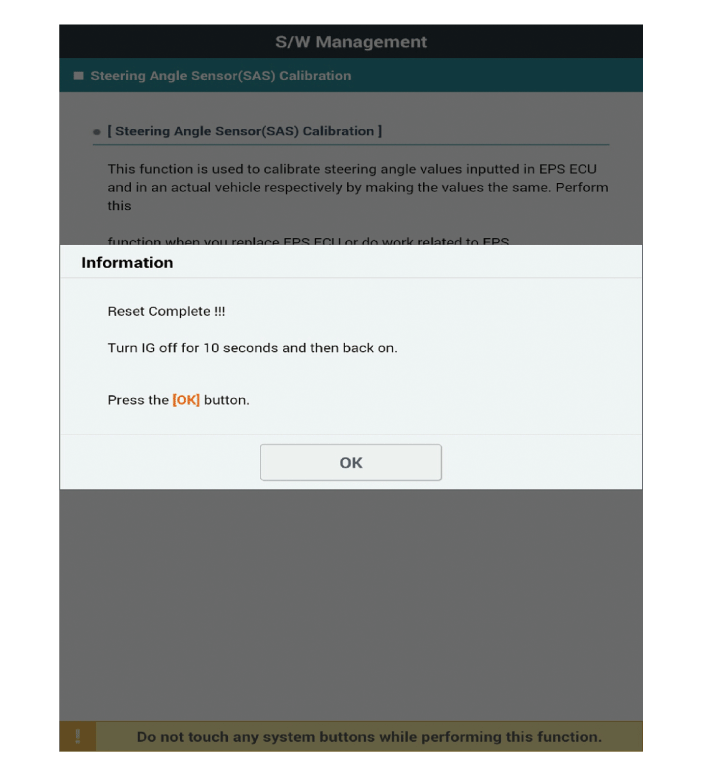
|
| 5. |
Select the "Set the steering feel torque to zero" on KDS screen, then
select OK.
|
| 6. |
Proceed with the test according to the screen instructions.
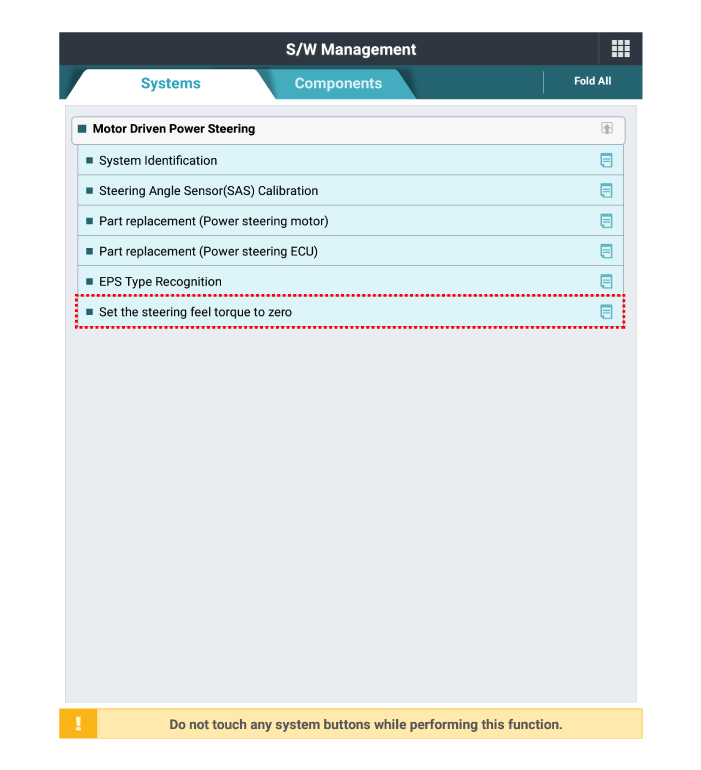
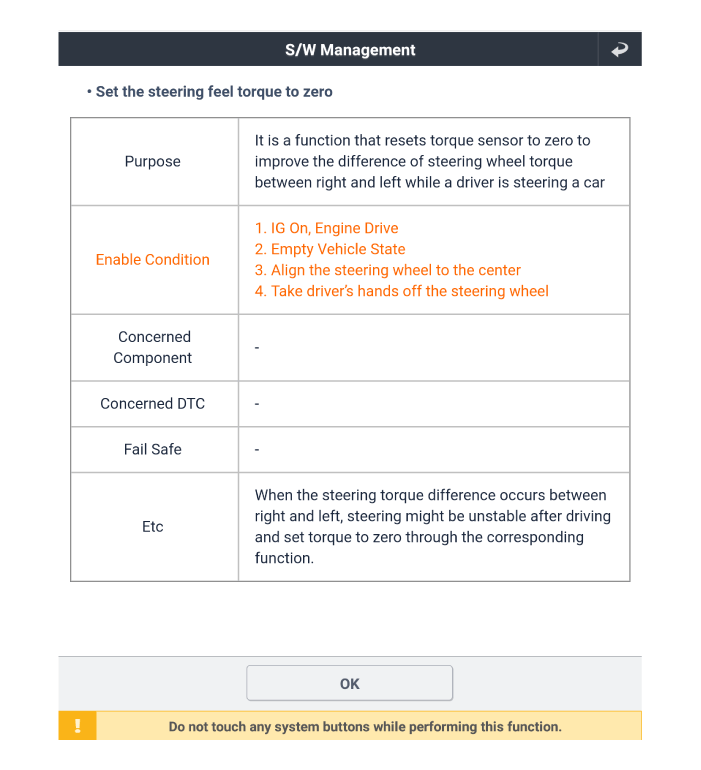
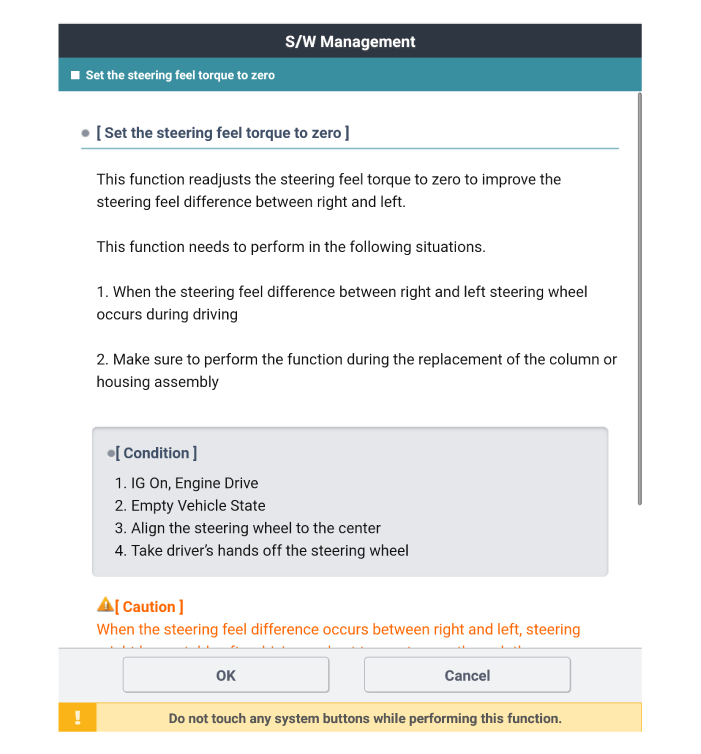
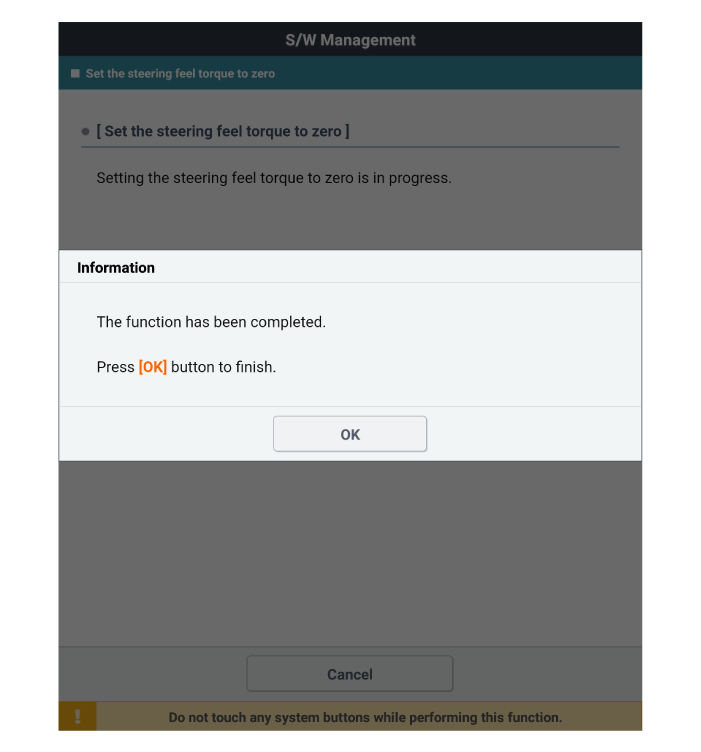
|
| 8. |
Turn off the IG switch and wait for 10 seconds or more before starting
the engine. And then make sure that MDPS works properly.
|
Description and operation
Description
MDPS (Motor Driven Power Steering) system uses an electric motor to assist the
steering force and it is an engine operation independent steering ...
Repair procedures
Replacement
•
If a DTC occurs in the ECU, check the connectors and wiring ...
Other information:
The FCA system is designed to
detect and monitor a vehicle ahead
in the roadway through camera
recognition to warn the driver that a
collision is imminent, and if necessary,
apply emergency braking.
WARNING
The camera type FCA system
does not operate for pedestrians
in front.
WARNIN ...
Components and components location
Components Location
1. Memory power seat unit
2. Driver seat
Schematic diagrams
Connector and Terminal function
No.
Connector A
Connector B
Connector ...
 Motor Driven Power Steering
Motor Driven Power Steering MDPS Control Unit
MDPS Control Unit